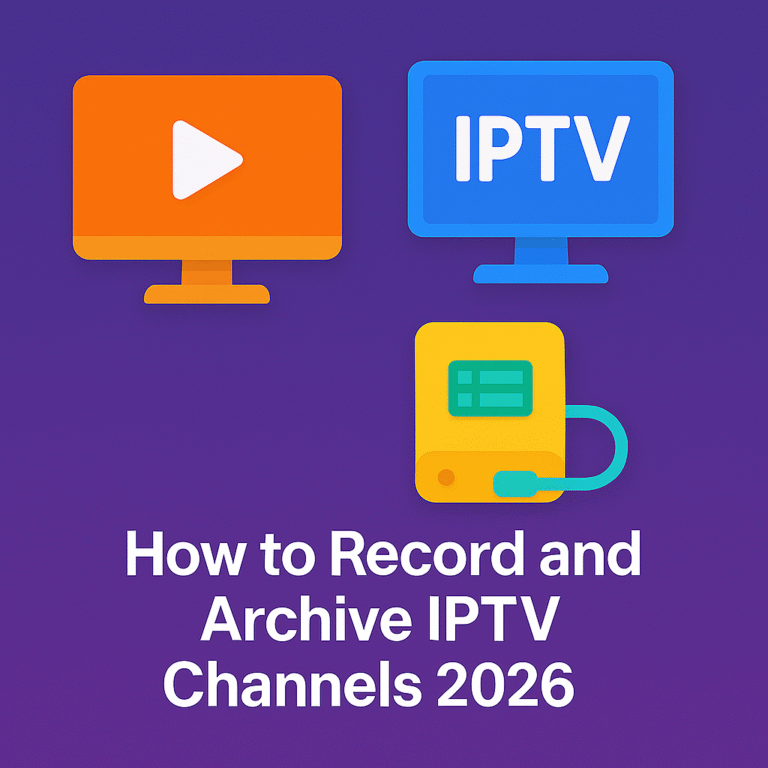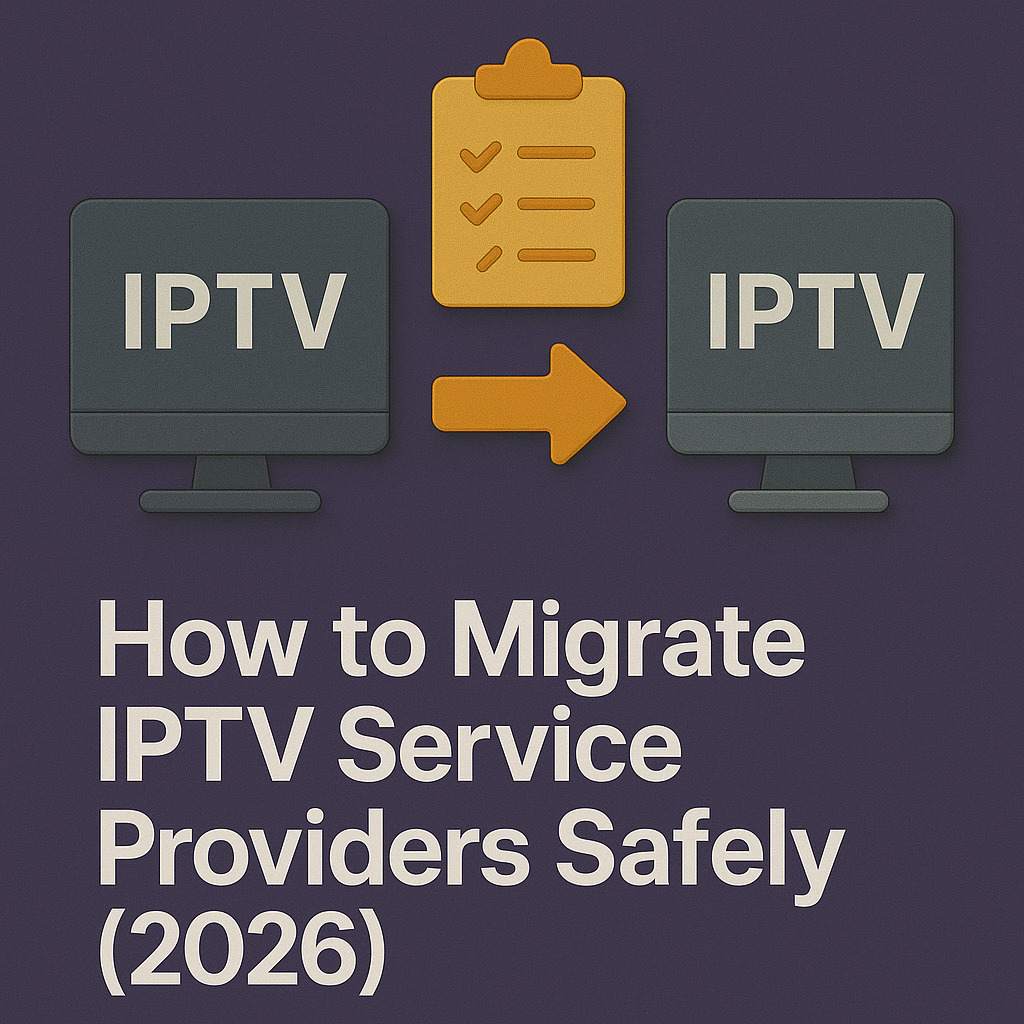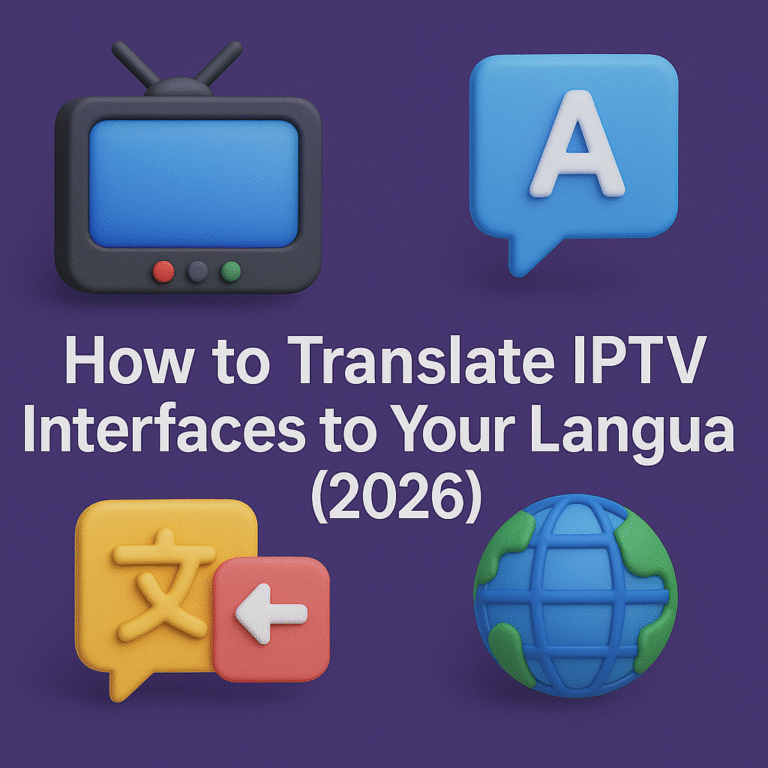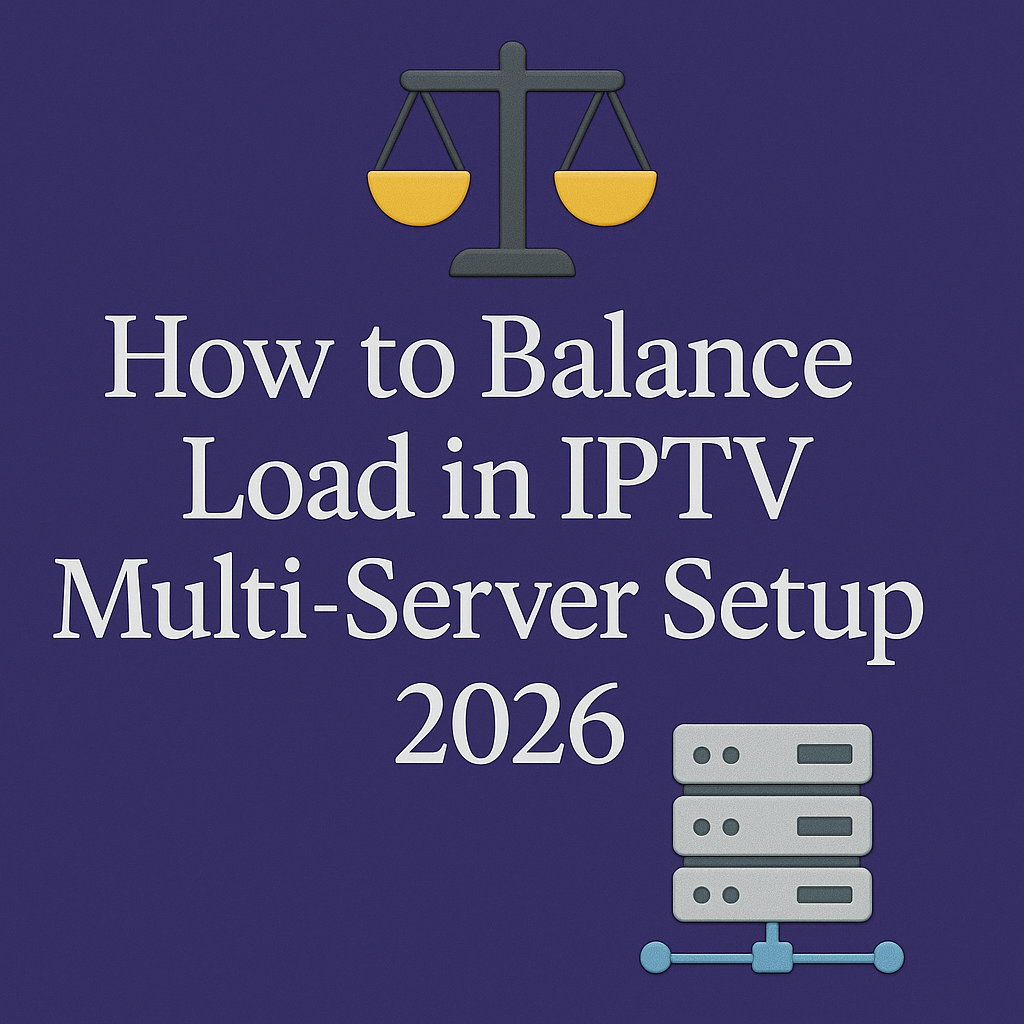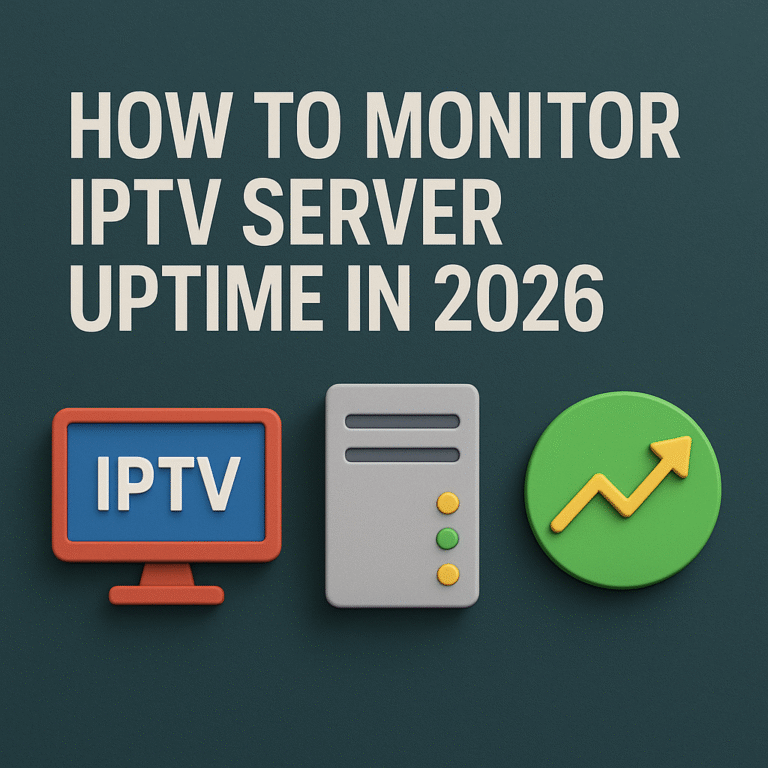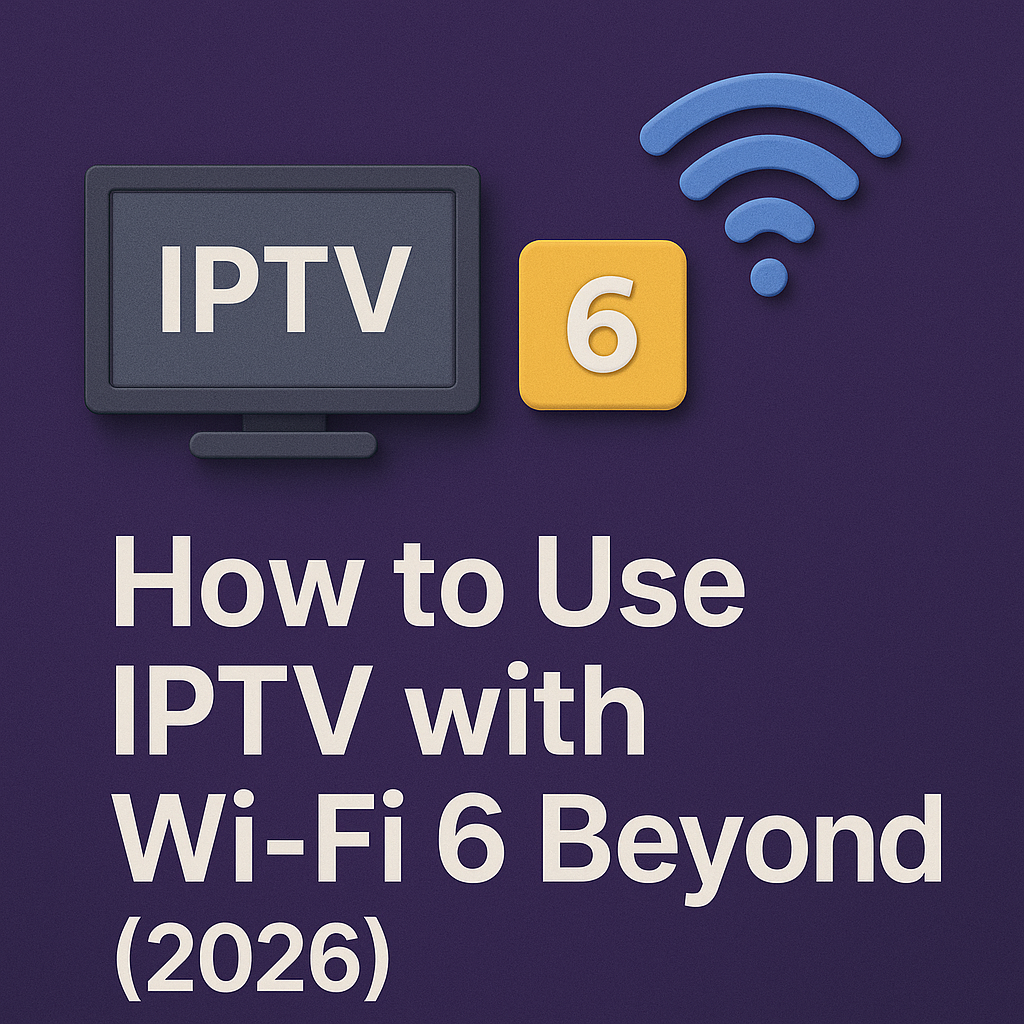
⚡ Streaming IPTV in 2026 has reached new heights thanks to WiFi 6 — and even WiFi 7. These next-gen wireless standards make IPTV faster, smoother, and ready for 4K and 8K content. No more endless buffering, even when the whole family is online.
📡 What Is WiFi 6 & Why It Matters for IPTV
WiFi 6 (also known as 802.11ax) is designed to handle multiple devices at once with better speed and efficiency. By 2026, many homes are already upgrading to WiFi 6 and early WiFi 7 routers. For IPTV, this means more stable streams, less lag, and the ability to handle ultra-high-definition content without interruption.
🙌 Benefits of Using IPTV with WiFi 6 & Beyond
- 📺 Ultra HD Ready: Perfect for 4K, 8K, and HDR IPTV streams.
- ⚡ Faster Speeds: Higher bandwidth ensures smooth playback.
- 📶 Stable Connections: Handles multiple devices streaming at once.
- 🎮 Low Latency: Great for live sports and even cloud gaming alongside IPTV.
💡 In short: WiFi 6 isn’t just an upgrade — it’s the backbone of modern IPTV streaming in 2026 and beyond.
🛠️ Steps to Use IPTV with WiFi 6
- Upgrade Your Router: Make sure you’re using a WiFi 6 or WiFi 7 router. Older WiFi 5 devices won’t deliver the same stability.
- Check Device Compatibility: Smart TVs, FireStick, or Android boxes should support WiFi 6 for maximum benefit.
- Use 5GHz Band: For IPTV, always connect to the 5GHz band instead of 2.4GHz — it’s faster and less crowded.
- Optimize Placement: Keep the router in an open space to avoid signal loss through walls.
- Test Bandwidth: Run a speed test. Aim for at least 25 Mbps per 4K stream for smooth playback.
⚙️ Best WiFi 6 Routers for IPTV in 2026
- Asus ROG Rapture GT-AXE16000: Perfect for heavy IPTV users and gamers.
- Netgear Nighthawk RAXE500: Strong multi-device handling and ultra-fast speeds.
- TP-Link Archer AX11000: Affordable but powerful for IPTV households.
- Early WiFi 7 Models: Brands like Asus and TP-Link are already releasing WiFi 7 routers with even lower latency.
⚖️ Reality Check
Upgrading to WiFi 6 or WiFi 7 is fantastic for IPTV, but it’s not magic. If your internet provider doesn’t supply enough bandwidth, or if your IPTV server is overloaded, you’ll still face buffering. Also, older smart TVs may need external streaming sticks to unlock WiFi 6 speeds.
❓ FAQ About IPTV with WiFi 6
- Q: Do I need WiFi 6 for IPTV?
A: Not strictly, but it makes streams smoother, especially for 4K and multi-device homes. - Q: Is WiFi 7 worth it yet?
A: If you’re an early adopter or a heavy IPTV user, yes. For most users, WiFi 6 is already powerful enough. - Q: Can I use IPTV on the 2.4GHz band?
A: Yes, but expect more lag and lower quality. 5GHz (or WiFi 6E’s 6GHz band) is recommended. - Q: Will WiFi 6 stop buffering completely?
A: No, because buffering also depends on your ISP speed and IPTV provider quality. WiFi 6 just removes bottlenecks inside your home network. - Q: Do all IPTV apps support WiFi 6?
A: Apps don’t need to “support” it — as long as your device and router are compatible, the app benefits automatically.
✅ Final Verdict
Using IPTV with WiFi 6 in 2026 is one of the easiest upgrades you can make for better streaming. It future-proofs your setup, supports Ultra HD content, and handles busy households without breaking a sweat.
If you want IPTV without interruptions, a WiFi 6 (or even WiFi 7) router is no longer a luxury — it’s a necessity.