How to Use IPTV in Rural Areas with Weak Internet 2026
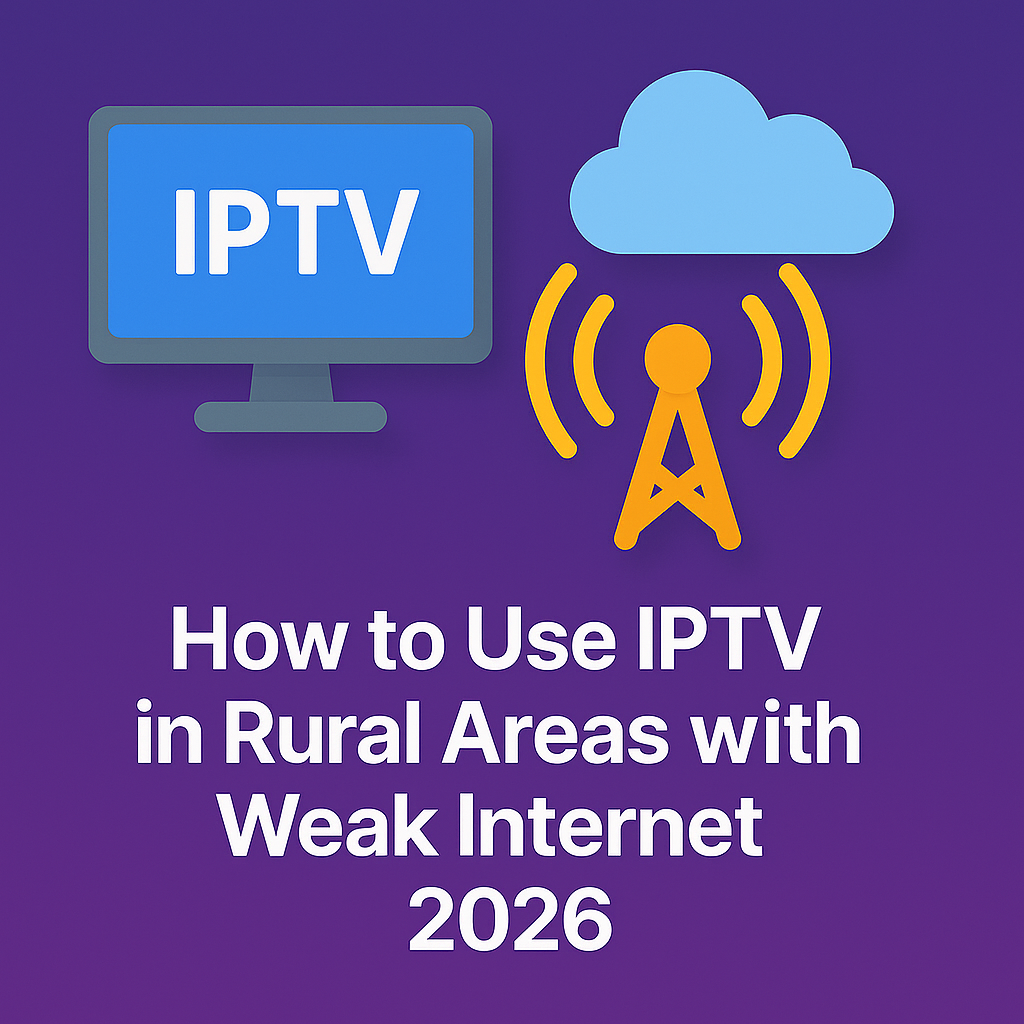
Intro, Backstory & Why This Matters
Let’s be honest—watching IPTV in rural areas isn’t always smooth sailing. Slow internet, weak signals, and limited infrastructure can turn your binge night into a buffering nightmare. But here’s the thing: IPTV in rural areas is possible, even with weak internet, if you set it up right. And honestly, it feels amazing when you pull it off.
Backstory? I grew up in a small village. Internet speeds were more like a polite suggestion than a guarantee. Streaming? Forget HD—you were lucky if YouTube worked without freezing. But by 2026, things changed. IPTV became more adaptable, and smart tricks let people with weak connections actually enjoy shows, sports, and even live TV. That’s what we’re diving into today.
Why does it matter? Simple:
- Entertainment without limits. Even if your internet isn’t fiber-optic, you deserve quality content.
- Bridging digital gaps. IPTV gives rural users a shot at enjoying the same flexibility city folks have.
- Affordable setup. You don’t need to spend a fortune—just know the right steps.
Steps, Tools & Practical Setup
Alright, let me break it down. Weak internet doesn’t mean no IPTV—it just means smarter setup. Here’s how you make it work:
- Step 1: Lower the resolution wisely. Don’t force 4K if your speed is 5 Mbps. Most IPTV players let you pick SD (480p) or HD (720p). Honestly, SD on a smaller screen is still fine.
- Step 2: Pick lightweight IPTV apps. Heavy apps = extra lag. Go for lean players like IPTV Smarters Lite or Perfect Player.
- Step 3: Use adaptive streaming. Some IPTV services auto-adjust quality to match your bandwidth. Enable this feature if it’s available.
- Step 4: Optimize your network. Place your router near your TV or device, reduce background downloads, and—if possible—switch to Ethernet. In rural areas, Wi-Fi interference is real.
- Step 5: Preload content. Some IPTV apps allow catch-up TV or offline caching. Perfect when your net speed drops at night.
- Step 6: Consider a mobile hotspot. Weird but true: sometimes your 4G/5G mobile data beats your local broadband. Use it as backup for smoother IPTV.
- Step 7: Boost with external antennas. If your router supports it, an external antenna can dramatically improve signal reception in rural zones.
Pro tip: Don’t forget to test your average speed at different times. Rural connections often fluctuate. If you know your “sweet spot hours,” you can plan big streams (like football matches) when speeds are best.
Reality Check
Here’s the truth bomb: IPTV in rural areas with weak internet will never feel exactly like IPTV in a big city with fiber. Buffering will happen, sometimes resolution will drop, and live events might lag. That’s reality. But that doesn’t mean it’s unwatchable.
In 2026, smart compression technologies and adaptive players have improved massively. Services adjust to rural bandwidth much better than before. Still, if your connection is under 3 Mbps, IPTV is going to struggle. No hack in the world can make miracles without at least a minimum speed. But above 5 Mbps? With the right tweaks, it’s surprisingly decent.
FAQ
- Q: What’s the minimum speed for IPTV in rural areas?
A: Around 5 Mbps for SD, 10 Mbps for stable HD. 4K needs 20 Mbps+ (so not ideal for weak internet). - Q: Can satellite internet help?
A: Yes. Services like Starlink have changed the game in rural areas. But latency can still affect live IPTV. - Q: What’s the best IPTV player for weak connections?
A: Lightweight apps like Perfect Player or IPTV Smarters Lite. They’re optimized for low resources. - Q: Should I use a VPN in rural areas?
A: Only if your ISP throttles IPTV traffic. Otherwise, VPNs may reduce speed further. - Q: Can I use IPTV on mobile data?
A: Yes, and sometimes it’s faster than rural broadband. Just monitor your data usage!
Final Verdict
Using IPTV in rural areas with weak internet isn’t just possible—it’s actually practical in 2026 if you follow the right steps. Don’t expect flawless 4K streams, but SD and HD can run surprisingly well with smart choices. The key is managing expectations and optimizing everything you control—apps, devices, network, and timing.
So here’s my take: stop worrying about “perfect” and start aiming for “good enough.” Once you nail your setup, IPTV becomes a daily joy, even in the most remote village. And honestly? That’s empowering.
👉 Ready to explore IPTV that actually works for rural setups? Check here: https://www.cccam2.com/premium-iptv/






