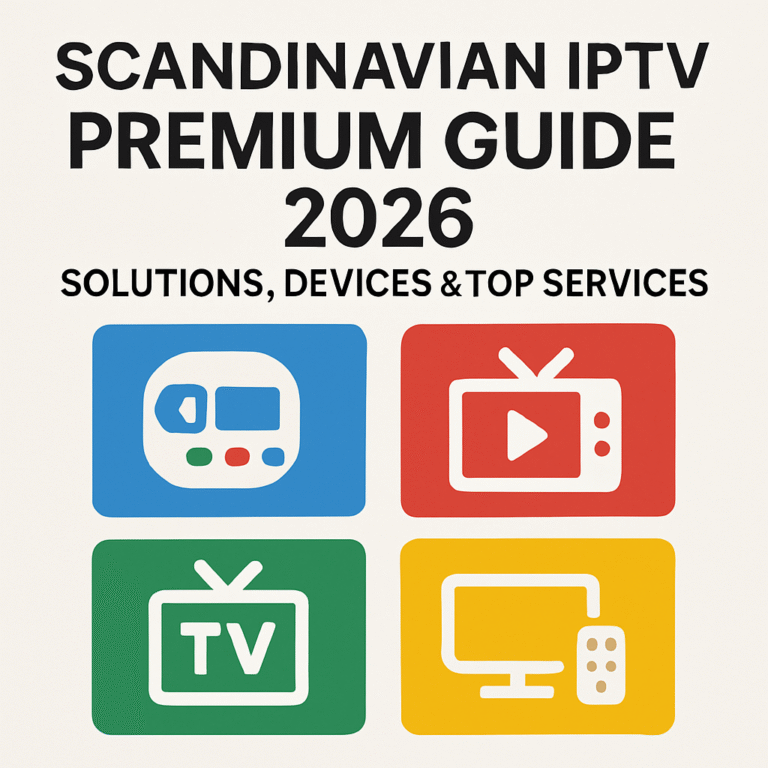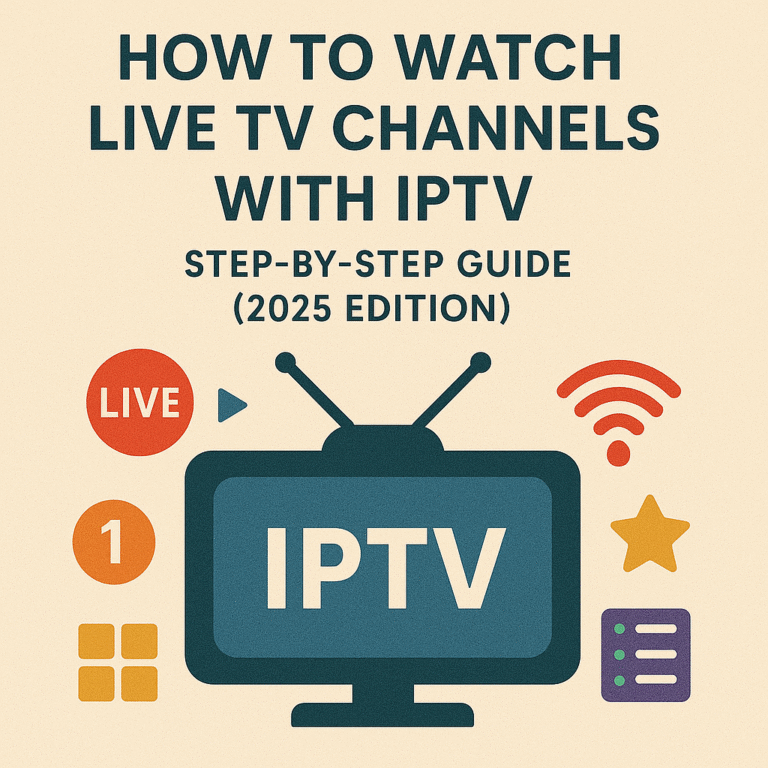top 5 IPTV players for Google TV in 2025

Top 5 IPTV Players for Google TV in 2025 [Expert Picks & Features]
Streaming is at the heart of smart TV entertainment, and a reliable IPTV player for Google TV makes all the difference. With 2025 bringing new features and better compatibility, finding the right app isn’t just about watching shows, it’s about having a smooth, hassle-free experience every time you tune in. An IPTV player for Google TV should stand out for easy set-up, clear navigation and broad support for playlists or formats you actually use.
With so many choices, the best apps don’t just look good, they work well with Google TV, feel natural to use, and give you the flexibility you need. This round-up makes it easy to see which IPTV player is worth your time and why. If you’re curious about top streaming options on other platforms too, check out these best free IPTV apps for Firestick 2025 for a broader view.
What Makes a Great IPTV Player for Google TV?
 Photo by Jakub Zerdzicki
Photo by Jakub Zerdzicki
Choosing the right IPTV player for Google TV can feel like picking the perfect pair of sneakers—you want comfort, reliability and a style that matches your daily routine. For smart TV users, the right choice means easy streaming, no hiccups, and a user interface that doesn’t make you scratch your head. Let’s break down the key ingredients that set the best IPTV players apart.
Smooth Interface and Easy Navigation
The user interface shapes your daily viewing. A great IPTV player for Google TV makes it simple to move from live sports to your favorite series without endless clicks or confusing menus.
- Clean layouts: The best players keep menus tidy, icons clear, and actions easy to find.
- Quick access: Getting to your favorite channels or switching playlists shouldn’t take more than a couple of clicks.
- Customization: Features like pinning favorite channels or personalizing categories give the experience a custom fit.
Compatibility and Playlist Support
If your player can’t handle your favorite playlists or formats, it quickly becomes useless. Support for different file types and sources lets you watch what you want, when you want.
- Wide format compatibility: Top IPTV players work with formats like M3U, XSPF, and XML.
- Multiple playlist options: You should be able to load more than one playlist at a time, letting family members have their own picks.
- EPG integration: Support for electronic program guides keeps schedules at your fingertips.
Reliable Streaming Performance
No one likes buffering, freezing screens, or laggy audio. The best IPTV player for Google TV gets you smooth streams, even at peak times.
- Efficient buffering: Look for apps that reduce stream interruptions.
- Hardware acceleration: Good players take advantage of Google TV hardware, delivering sharp picture and sound.
- Lightweight design: Apps that aren’t bloated keep TV memory clear for smooth performance.
Regular Updates and Active Support
Streaming tech changes all the time, and ongoing updates keep your IPTV player working with new sources and features.
- Frequent updates: Top apps listen to feedback and release upgrades regularly.
- Community support: Check for FAQ pages, forums, or active help so you’re never stuck with a half-working app.
Before you start browsing, check out the comparison of modern Android TV boxes for more smart hardware ideas if you want a full Google TV upgrade.
Security and Privacy
Streaming should never put your data or personal info at risk. Leading IPTV players take privacy and safe connections seriously.
- Secure data handling: Look for clear privacy practices, especially around logins and passwords.
- No suspicious ads: Excessive ads or strange permissions can be red flags—it’s best to avoid apps that seem invasive.
Picking the right IPTV player for Google TV comes down to a combination of these traits. Prioritize friendly interfaces, strong performance and formats, and security you can trust. If you also want to go deeper on finding secure providers, check this guide to choosing the best IPTV service in Europe.
Top 5 IPTV Players for Google TV in 2025
With so many IPTV player options for Google TV, choosing the right one shapes how easy, fast, and enjoyable streaming feels. Here’s a breakdown of the five best apps in 2025—each one with its unique feel, best use cases, and standout features. These picks serve everyone from power users who want full control, to families looking for an app that “just works.”
TiviMate
TiviMate is the go-to IPTV player for Google TV among enthusiasts who want more than basic channel flipping. Its user interface mirrors traditional TV, with a responsive electronic program guide (EPG) that pulls in schedules for hassle-free channel surfing.
- Playlist Support: Easily manage multiple M3U playlists, letting households keep personal channel lists side by side.
- EPG Integration: See what’s on and what’s next, just like cable or satellite.
- Personalization: Users can group channels, hide unwanted sources, and apply custom logos or backgrounds to make streaming feel their own.
- Remote Control Compatibility: Full support for Google TV remotes means fast navigation with zero learning curve.
TiviMate’s balance of clean design and deep customization explains its rising popularity among serious IPTV viewers. For those interested in app options that thrive on Google devices, see tips in Watch IPTV in Germany July 2025.
IPTV Smarters Pro
IPTV Smarters Pro is a favorite of families who want little setup yet lots of control. Starting up is simple: log in, import your playlist, and streams begin in seconds.
 Photo by Jakub Zerdzicki
Photo by Jakub Zerdzicki
- User-Friendly Setup: No steep learning curve, ideal for all ages.
- Multi-Screen Features: Watch two channels at once or let kids and adults stream their favorites side by side.
- Parental Controls: Built-in settings let parents lock channels or restrict playback times.
- Format Compatibility: Works with all common playlist and stream file types.
- Cloud Sync: Profiles, settings and favorites travel with you if you log in on another Google TV.
IPTV Smarters Pro’s practical features suit any living room that shares a screen. Find more insights by exploring related tools in the Simple IPTV Players for Windows in 2025 guide.
Perfect Player
Perfect Player focuses on speed, stability, and a no-nonsense experience. Its lightweight build uses fewer resources, so your Google TV streams stay crisp even on older hardware.
- Lightweight Design: Minimal resource use means fast load times, no lag, and quick navigation.
- Playlist Management: Import, edit, and arrange channel lists with a few clicks.
- EPG Options: Tweak schedules to fit your preferences, with support for various EPG file types.
- Decoder Flexibility: Choose between hardware and software rendering for best picture quality.
Users who value reliability without endless menus or gimmicks often pick Perfect Player. This straightforward approach stands out in the current market. For more minimalist IPTV solutions, check the Simple IPTV Players for Windows in 2025.
Kodi with IPTV Add-ons
Kodi is more than an app—it’s an open-source home theater tool that transforms Google TV into a customizable streaming center. With an abundance of IPTV add-ons, the options for curating content are nearly endless.
- Open-Source Ecosystem: Explore thousands of community add-ons for live TV, sports, and international channels.
- Repository Model: Download only what you need, keeping setup simple and fast.
- Flexible IPTV Add-ons: Add and remove IPTV sources on the fly, mixing live TV with movies, podcasts, and more.
- Advanced Playback: Take advantage of Kodi’s powerful playback, subtitles, and media library features.
If you love tweaking every detail, Kodi is your sandbox. Those interested in cross-platform IPTV might want to read about Simple IPTV Players for Windows in 2025.
OttPlayer
OttPlayer is ideal for anyone who streams across several devices and wants their channels in sync. Its setup purposely avoids unnecessary extras, focusing instead on core functionality.
- Playlist Format Support: Compatible with M3U, XSPF, and other widely used formats.
- Server Management: Switch between servers or add your favorites for more reliable streams.
- Device Syncing: Watch on your Google TV, smartphone, or tablet without setting everything up twice.
- Simple Navigation: Menus are intuitive, meaning less time clicking and more time watching.
OttPlayer’s focus on ease of use and dependable device sync makes it a strong pick for streamers who like minimalist tools that just get the job done.
How to Choose the Best IPTV Player for Your Google TV
Finding the best IPTV player for Google TV isn’t just about checking features on a list. It’s about matching your TV habits with the app that fits your space, streaming style, and daily routine. With options for every need in 2025, the right choice should feel as smooth and familiar as flipping channels with the remote, but with all the power of the latest tech behind it.
Understand Your Streaming Needs
 Photo by Jakub Zerdzicki
Photo by Jakub Zerdzicki
First, think about how you use Google TV. Do you want a player to handle endless binge sessions, or do you need something simple for live sports and news? Some households share a single streaming account and need profiles or parental locks. Others want detailed program guides, quick access to recordings, or playback features that just work every single time.
It helps to jot down a few must-haves:
- Multiple playlist support for a family with different channel picks.
- Parental controls if there are younger viewers.
- Flexible EPG (electronic program guide) features for sports fans or channel hoppers.
- Multi-device sync if you use Chromecast or watch on tablets and smartphones too.
When you know what matters most, you’ll quickly filter out players that don’t align with your needs.
Prioritize Ease of Use and Interface
A strong IPTV player for Google TV makes daily viewing feel intuitive. Look for clean, uncluttered designs that don’t bury important actions under confusing menus. The best players use big, easy-to-read icons and let you move from channel to channel in seconds. If you’re often frustrated by slow menus or tricky remote controls, skip apps that aren’t tailored for Google TV.
Features that make navigation easier:
- Simple playlist import tools (M3U, XSPF, and others).
- Channel favorites you can pin or reorder.
- Clear category grouping to switch between sports, movies, and kids’ shows.
Check Compatibility and Updates
The landscape of streaming technology changes fast. Pick an IPTV player that’s built for Google TV today and is likely to support updates for years.
Essentials include:
- Compatibility with the latest Google TV devices and OS versions.
- Regular updates that bring new features and security fixes.
- Support for high-res streams or advanced formats, so you’re not left behind.
If you enjoy experimenting or want to extend smart home options, you might also like extra integration options. For example, setting up OSCam can add another layer of control and versatility. If that sounds interesting, see the OSCam setup guide for Android TV to discover how extra software broadens what Google TV can do.
Focus on Stability and Performance
No one wants screens that freeze right before a goal or a plot twist. The best IPTV players for Google TV use efficient buffering and hardware acceleration to keep streams sharp and reliable.
Look for:
- Fast app launch and low memory use.
- Minimal buffering or lag, even during peak hours.
- Options to switch between hardware and software decoding for the smoothest picture.
Huge, sprawling apps with lots of features can slow down older TVs or compete for memory with other smart apps, so pick something that balances power and simplicity.
Weigh App Reputation and Support
It’s easy to get lost in the app store, but trusted IPTV players usually have a solid following and helpful communities. Before committing, scan user reviews, visit support forums, or check the official website for FAQ sections and guides.
Supportive features include:
- Direct customer support, email help, or active user forums.
- Reliable patch history and changelogs.
- Detailed documentation—so you’re never left guessing.
Many readers also want guidance on where to get high-quality IPTV streams. If you need advice, take a look at the best IPTV providers in Germany 2025 for an idea of what to expect from reliable sources and platforms.
By staying tuned to your favorites, prioritizing an easy interface, and choosing an app with a strong track record, you put streaming headaches in the rearview. The right IPTV player for Google TV fits both your tech and your lifestyle, helping you watch more, browse less, and get the most out of every show.
Tips for a Smooth IPTV Experience on Google TV
IPTV brings nearly any channel or stream you want straight to your TV. But even with the best IPTV player for Google TV, your streaming can fall flat if you haven’t dialed in a few basics. A little know-how goes a long way—whether you’re catching the big game live, settling in for movie night, or testing a new playlist. Perfect your setup with these quick, practical tips to keep your streams steady, clear, and easy to manage.
Optimize Your Internet Connection
 Photo by Josh Sorenson
Photo by Josh Sorenson
A strong internet connection is the backbone of hassle-free IPTV streaming. Google TV relies on solid bandwidth to keep every channel crisp, especially if you love live sports or HD movies.
- Use a wired Ethernet connection whenever possible. It’s more stable than WiFi, especially in busy homes.
- If you stick with WiFi, position your TV and router closer together. Fewer walls mean better speeds.
- Upgrade your plan if streams lag or buffer often. For full HD, aim for at least 10 Mbps; 4K needs 25 Mbps or more.
Keep Your IPTV Player for Google TV Updated
Outdated apps can cause crashes, failed streams, or lost features. Every IPTV player for Google TV in this list offers regular updates for a reason.
- Enable auto-updates in Google Play so you never miss new features or bug fixes.
- Check for updates to your IPTV playlist sources too. Some providers refresh EPG or channel lists every month.
If you’re interested in updates and the latest IPTV trends for European streams, check the CCCam2 Blog for fresh articles and streaming tips.
Use Quality Playlists and Reliable Providers
Not all playlists are equal—and a bad link can ruin your night. Stick with playlists from sources you trust, and check that your IPTV provider has a record of stability and prompt updates.
- Avoid free random playlists you find on social media. They’re more likely to be outdated or blocklisted.
- Back up your favorite playlists, so if one goes down, you have a second option ready to go.
Manage Your Google TV Storage
Running out of space leads to app errors, crashes, and missing recordings. Keep your device tidy:
- Uninstall old apps you don’t use.
- Clear app data and cache from your IPTV player for Google TV every few weeks.
- Use a USB stick or external storage for larger media files if your device supports it.
Take Advantage of Features Like EPG and Parental Controls
A smooth IPTV experience isn’t just about avoiding lag—it’s about easy navigation and safety. Make the most of the user-friendly tools built into the top players:
- Turn on EPG (Electronic Program Guide) for faster browsing and scheduling.
- Set up parental controls if you share your Google TV with kids or want to block pay-per-view content.
- Experiment with channel grouping or favorites for a better “at-a-glance” lineup.
Adjust Streaming Settings for Best Performance
Every IPTV player for Google TV has preferred codecs, buffer sizes, and playback options. Fine-tuning these ensures every stream shines.
- Set your buffer size higher for choppy network speeds.
- Try hardware decoding for better video quality and fewer slowdowns.
- Lower video resolution if your WiFi is struggling—smooth playback often beats extra pixels.
Follow these steps and your Google TV transforms into a reliable, always-ready streaming hub—with no headaches or interruptions. A smooth setup also gives you the confidence to explore new playlists and features as they roll out.
Conclusion
The top IPTV players for Google TV in 2025 each bring something unique to the living room, whether that’s sleek design, strong playlist support or features that suit the whole family. Choosing the right IPTV player comes down to your habits, your household and how you like to watch.
Take time to try a few apps and see which one feels just right for your space and TV style. Your streaming experience should feel smooth and fun, without daily hassles. If you’re still on the hunt for a provider to match your preferred player, the guide to Top IPTV Subscription Services 2025 can help you find a reliable source for your favorite channels.
What’s your go-to IPTV player for Google TV? Share your favorite picks or troubleshooting tips in the comments and help others stream smarter. Thanks for reading and for being part of this thriving community.