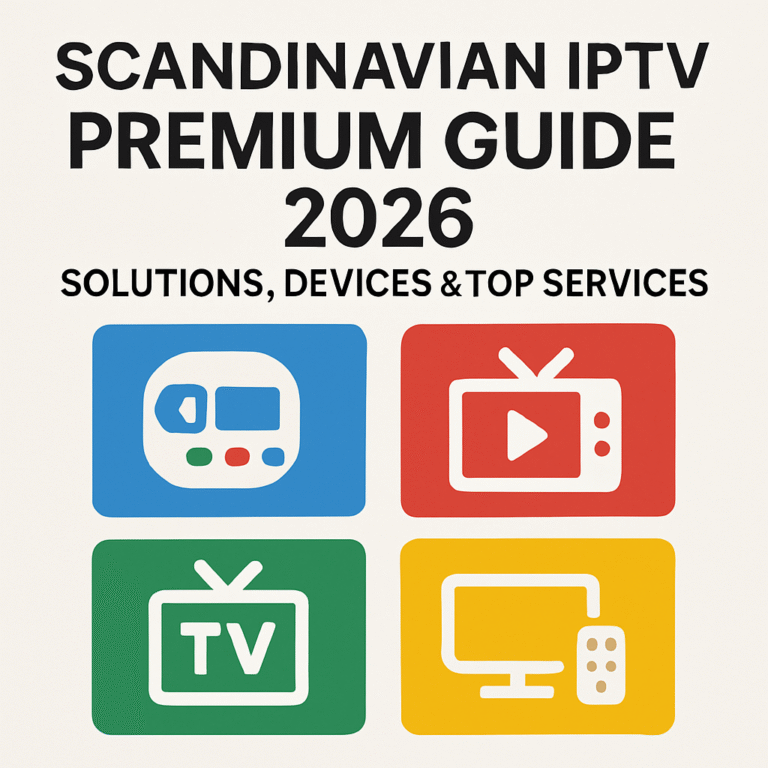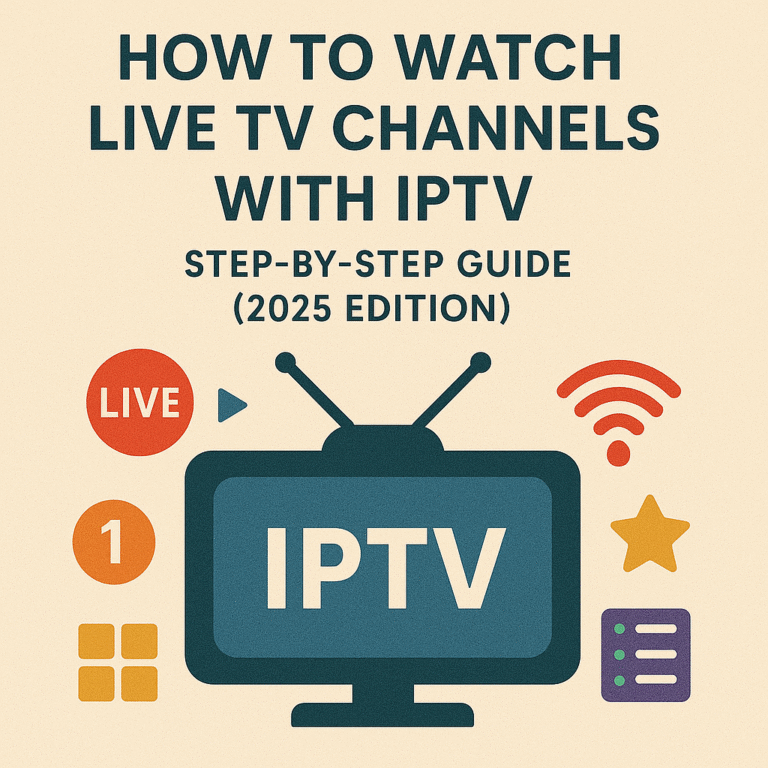TiviMate vs IPTV Extreme – Best IPTV App in August 2025

TiviMate vs IPTV Extreme: Best IPTV App in August 2025 [Feature Guide & Recommendations]
IPTV streaming has exploded across Android TV and mobile devices in the USA and Europe this year. As streaming fans search for the Best IPTV App in August 2025, finding a balanced, up-to-date comparison gets harder. Features change fast, user needs are never static, and a clunky interface can ruin an otherwise solid service.
This post offers a clear, practical look at TiviMate and IPTV Extreme, two of the most popular picks among tech-savvy IPTV users. Instead of just focusing on specs and feature lists, we’re putting real user experience first: is navigation smooth, do channels load quick, is setup a pain or a breeze? If you’re deciding between these apps for your daily streams, you want an answer that’s straightforward and relevant to today’s market.
You’ll find interface visuals, a mobile-ready comparison table, and direct insights for daily usage. For more hands-on analysis of the top IPTV providers in 2025, check out our provider guide as well. By the end, you’ll know which app stands out—and why—for Android streaming in August 2025.
TiviMate vs IPTV Extreme: Feature-by-Feature Comparison Table
Choosing the Best IPTV App in August 2025 means looking at real features that matter every day. TiviMate and IPTV Extreme both ask you to make decisions: do you want smoother navigation, easier setup, or better channel management? Android users especially love these two because they work across TV boxes, sticks, and even phones. Here’s how these apps stack up, side by side, so you can decide what fits your style best.
 Photo by Andrey Matveev
Photo by Andrey Matveev
Feature Overview: TiviMate and IPTV Extreme
This table breaks down the most important features for everyday users. Think of it as a cheat sheet for the Best IPTV App in August 2025—clear, honest, and quick to scan.
| Feature | TiviMate | IPTV Extreme |
|---|---|---|
| 📺 Device Support | Android TV, Fire TV, mobile phones | Android TV, phones, tablets |
| 🎨 User Interface | Modern, customizable, easy to navigate | Functional, more technical |
| 🗓️ EPG (TV Guide) | Yes, advanced previews and timeline | Yes, supports multiple formats |
| 📂 Playlist Formats | M3U, Xtream Codes, Stalker | M3U, XSPF, JTV, XMLTV, JSON |
| ⭐ Favorites & Groups | Intuitive, easy drag-and-drop | Supported, slightly less intuitive |
| 🔄 Multi-Playlist | Yes, easy switching | Yes, requires more setup |
| ⏺️ Recording | Premium only, simple interface | Supported, with scheduler |
| 🔒 Parental Controls | Yes, password protection | Yes, PIN lock options |
| 🏷️ Channel Logos | Auto-assigned, editable | Manual assign, flexible |
| 🚫 Ad-Free | Premium version | Free with occasional ads |
| 💲 Pricing | Free basic, affordable premium | Free with ads, donation option |
| 🔄 Update Frequency | Frequent and stable | Regular, sometimes less polished |
What Stands Out Most?
Both apps get the basics right, but in daily use, you may notice:
- TiviMate offers a sleeker look, excellent for streaming marathons on Android TV.
- IPTV Extreme packs in extra formats and techy settings for those who like fine-tuning.
- TiviMate’s EPG feels like a classic cable TV guide, while IPTV Extreme’s is more utilitarian.
- Advanced parental controls in both apps keep unwanted content out of sight.
- Multi-playlist support lets users switch servers or providers without constant reconfiguration.
Real User Experience: Comfort and Customization
Practical experience shows there are clear differences in comfort and customization. If you like a clean, modern look with regular app updates, TiviMate feels smoother, especially for families. If you’re tech-savvy or want the freedom to tweak every aspect and support more playlist types, IPTV Extreme lets you dig deeper. The difference is similar to choosing between a Swiss Army Knife (IPTV Extreme) and a premium remote that “just works” (TiviMate).
For more insights into IPTV trends and provider choices, check out this helpful resource on the best IPTV services for August 2025.
With these details in hand, you can focus on what matters to you—minimal setup, advanced controls, or full customization—when picking your Best IPTV App in August 2025.
Performance and Stability
When picking the Best IPTV App in August 2025, performance and stability are dealbreakers. A beautiful interface is meaningless if your streams buffer every evening or your app crashes midway through a movie. These next sections dig into what actually matters: speed, reliability, and how both TiviMate and IPTV Extreme stack up during hours of binge-watching.
Speed and Responsiveness
 Photo by RDNE Stock project
Photo by RDNE Stock project
Speed begins the moment you launch the app, load your playlists, and start switching channels. TiviMate is known for its fast channel switching on Android TV boxes and sticks. TV guides appear instantly after setup, and even when loading large M3U playlists, TiviMate rarely lags. Many users say it feels almost as smooth as traditional cable TV.
IPTV Extreme also performs well, though its interface is less modern and a bit busier. When loading massive channel lists, it might take a second longer, especially on budget hardware. Channel zapping is quick, but sometimes there’s a short pause before streams play—this varies with playlist quality and device speed.
Buffering is mostly tied to your internet line, but the app’s design affects it too. A recent discussion on German DSL reliability highlights why fast, steady internet is just half the story; the app needs to make the most of it. TiviMate’s smart caching and efficient video handling give it a slight edge, especially on moderate connections or when many people stream in the same home.
Both apps handle HD and even 4K streams, provided your playlist and connection are up to the task. Still, for users hunting for the Best IPTV App in August 2025 who value immediate channel response, TiviMate typically wins.
Stability During Long Viewing Sessions
No one wants their IPTV app to quit in the middle of a live match or movie marathon. Long viewing sessions are where small stability problems become clear.
TiviMate rarely crashes, even during consecutive hours of use. Its memory management stands out, using efficient background processes so the app doesn’t get bogged down after scrolling back and forth or leaving the channel guide open. This matters when the living room TV is running for hours—something casual and power users both notice.
IPTV Extreme is generally stable, especially on newer hardware, but users report the occasional freeze or forced restart if channel hopping is excessive or if multiple playlists run at once. That said, it recovers quickly, and recorded streams rarely suffer from corruption.
For families with kids or anyone streaming full days of TV, TiviMate makes long viewing less stressful. But for those willing to accept the occasional hiccup in exchange for advanced settings, IPTV Extreme remains a solid choice.
App Updates and Reliability
Frequent updates keep apps polished and safe, especially as new IPTV standards and devices arrive every year.
- TiviMate continues to receive regular updates, with developers focused on squashing bugs, adding features, and supporting the latest hardware. Updates usually bring small usability tweaks, improved channel support, and security fixes.
- IPTV Extreme pushes updates as well, although sometimes less frequently or with minor bugs still present. Users appreciate that the app adapts to new playlist formats quickly, but some features can be rough around the edges after initial rollout.
Consistent updates aren’t just about features—they signal that an app won’t leave you stranded after a major Android upgrade. For the Best IPTV App in August 2025, active development is a big plus, keeping everything running smoothly as devices and streams keep evolving.
For an expanded guide on how streaming quality intersects with internet speed, especially across Europe, check out this analysis of the impact of internet speed on IPTV streaming quality in German households. It covers exactly why the app you choose matters just as much as your connection for steady high-quality viewing.
Ease of Use and Setup
When choosing the Best IPTV App in August 2025, getting up and running without a headache is often top priority. Your experience shouldn’t be slowed by a confusing layout or a long, complicated setup. TiviMate and IPTV Extreme take different approaches, each attracting a unique group of users. This section breaks down their user interface, setup process, and everyday handling, so you can see which app feels most natural from day one.
 Photo by Jakub Zerdzicki
Photo by Jakub Zerdzicki
User Interface Design
A clean, intuitive interface lets you focus on watching instead of fiddling with menus. TiviMate gives off a premium vibe. You’ll find polished menus, smooth transitions, and customizable channel lists that mirror the look of a classic cable box. Big buttons, clear fonts, and an EPG (Electronic Program Guide) that displays directly on your TV’s main screen make it a favorite for living room streaming—no manual required.
IPTV Extreme, on the other hand, caters to those who want options first and eye-candy second. It loads with a more utilitarian look—channel management, sorting, and technical features are right up front. For the enthusiast, this means quick access to hidden settings and detailed playlist adjustments. Casual users may need time to get comfortable compared to TiviMate’s “just works” approach.
If you want even more insights on how user interface impacts device experience, check out how top Android TV receivers are rated for speed and comfort in the Top 5 Android 4K Satellite Receivers.
Initial Setup and Playlist Import
First impressions count. With TiviMate, setup is usually a smooth ride. After installing, you’re guided through adding your IPTV playlist—typically M3U or Xtream Codes—with prompts that are easy to follow. The app fetches EPG data and sorts channels in minutes, so most users are watching live TV faster than they expect.
What stands out about TiviMate:
- Clear steps with on-screen guidance
- Auto channel logo assignments
- EPG loads automatically (if your playlist supports it)
- Minimal manual editing required
IPTV Extreme may ask for a bit more attention at first. The setup supports a greater variety of playlist formats (M3U, XSPF, JTV, XMLTV, JSON), which is a win for the highly technical user but might feel overwhelming if you want to plug in and go. Each playlist added prompts new customization options. Users who import multiple sources or use advanced EPG features will find a toolkit ready for them—but personalization takes longer.
Looking for a review of simple IPTV player interfaces and setup, especially for cross-platform use? See the advice in the Ultimate Guide to Windows IPTV Players.
Everyday Navigation for Casual and Power Users
After setup, regular use tells the real story. TiviMate’s channel guide sits at the center—swiping through channels or days of schedule data is fast and responsive. Families enjoy features like:
- Custom groupings (kids, sports, news)
- Favorite channel pinning with a single tap
- Simple live/pause/record controls for basic time-shifting
You don’t have to be a tech expert to manage daily TV. Everything is two or three clicks away, which resonates with users across all ages.
IPTV Extreme rewards those who want to dig into advanced navigation. Daily use lets power users build custom shortcuts, adjust buffer sizes, or dig deep into connection logs. However, the busy menus can be a hurdle for first-time users or those who just want to relax and watch. Over time, advanced settings such as multi-playlist support or custom EPG sources will click for dedicated users.
Many users who need the fastest, most stable server for daily channel switching also pay attention to server quality. If that’s you, consider reviewing the Fastest OSCam, ICam, and CCcam Servers to ensure your daily experience on any IPTV app is as smooth as possible.
In short, TiviMate shines for viewers who want streaming to feel familiar and effortless right from the couch, while IPTV Extreme opens up a deep toolkit for those who tune, tweak, and tinker every day. Both have their place in the search for the Best IPTV App in August 2025.
Supported Formats and EPG Integration
When looking for the Best IPTV App in August 2025, format support and an accurate TV guide (EPG) shape your daily streaming. Tech-savvy users expect both effortless playlist import and a reliable channel guide, especially during busy weekends or live events. Here’s a clear look at how TiviMate and IPTV Extreme handle file compatibility and EPG data, giving you a direct comparison based on what really matters in daily use.
Supported File Types and Streams

Photo by MART PRODUCTION
File format support makes or breaks a streaming app for many users. TiviMate and IPTV Extreme take very different routes:
- TiviMate is laser-focused on the most popular and widely supported file types: M3U playlists, Xtream Codes, and Stalker. This targeted approach means fewer compatibility issues, but may feel limiting for those seeking advanced control.
- IPTV Extreme acts like a Swiss Army Knife, accepting a wider range: M3U, XSPF, JTV, XMLTV, and JSON. This flexibility is a real win for users who test multiple IPTV sources or care about custom channel lists and legacy formats.
On the streaming side, both apps support typical live TV, VOD, and catch-up streams found across mainstream IPTV services. For most users, TiviMate’s “just works” approach is enough. If you’re experimenting with less common streams or need to use protocol-specific playlists, IPTV Extreme’s broader support comes in handy.
If you want a rundown of which streaming formats work best with modern IPTV solutions, this overview of IPTV formats quickly covers differences in protocol support and helps you understand why it matters for stability.
Bottom line: Power users pick IPTV Extreme for flexibility. Most everyday streamers prefer TiviMate for its simplicity and reliability.
Electronic Program Guide (EPG) Setup and Accuracy
The Electronic Program Guide is like your TV’s brains—it brings schedules, show info, and real-time updates to your screen. A strong EPG can mean the difference between relaxing with live sports or missing the big game.
- TiviMate streamlines EPG setup. Add your playlist, and if EPG data is present, the guide populates itself. TiviMate fetches data quickly and aligns it with channels, providing a familiar grid view. Advanced users can import custom XMLTV links for precise data. Most users say the timeline view feels like classic cable TV, displaying program descriptions, start times, and progress bars.
- IPTV Extreme offers more manual options. It lets users assign EPG sources to each playlist or channel—great for those who want pinpoint control. You can import multiple XMLTV, JTV, or JSON guides and edit channel-alignments directly. This flexibility is ideal for users who want to fix guide errors or import schedules from multiple providers, but setup may take longer, especially for large channel lists.
Both apps depend on the quality of EPG data your provider supplies. Some IPTV playlists come with rich, up-to-date guides; others require manual tweaks. For many, TiviMate’s automatic channel mapping is a standout. However, tech enthusiasts often get better accuracy in IPTV Extreme with a bit of setup elbow grease, fine-tuning things until every show lines up just right.
If you’re struggling with missing or inaccurate EPG info, the TiviMate community on Reddit shares ongoing solutions for getting a reliable EPG, from editing XMLTV sources to finding new providers.
For viewers who care about always knowing “what’s on next,” both apps have strengths. TiviMate’s polished grid and hands-off loading make it feel seamless, while IPTV Extreme rewards those willing to tinker.
Choosing the Best IPTV App in August 2025 means deciding if you want your EPG handled for you, or if manual setup and ultimate control matter more for perfect schedules every time.
Streaming Quality and Advanced Features
Making the switch to IPTV isn’t just about getting more channels—it’s about how well your shows and sports actually look, feel, and play on your screen. TiviMate and IPTV Extreme promise more than just a channel list. They bring high-definition streams, advanced viewing controls, and customization options that transform the way you watch. Here’s how each app stands up for clarity, control, and extra features that matter every day.
HD, Full HD, and 4K Streaming Conditions
 Photo by Kaboompics.com
Photo by Kaboompics.com
Both TiviMate and IPTV Extreme handle HD (720p), Full HD (1080p), and 4K streams, but real-life quality depends on a few key factors.
- Source quality: Not every playlist offers true 4K. Both apps can display Ultra HD when your IPTV provider delivers a high-bitrate stream.
- Upscaling: Many recent Android TV boxes support upscaling. TiviMate passes the stream efficiently, using your TV or device’s built-in video enhancement.
- Network requirements: Streaming in 4K means you need a rock-solid connection, usually 25 Mbps or higher for buffer-free viewing according to this 2025 IPTV streaming guide. HD streams run smoothly on most connections above 10 Mbps.
If you plan to watch a lot of sports or movies in ultra-sharp detail, check if your IPTV subscription really supports 4K. There’s a helpful review of provider features in the Best IPTV Subscription Services 2025, outlining which services are tuned for HD and 4K.
A strong router and Ethernet connection are always best for stable streaming. Wi-Fi works for most HD streams, but even top apps can stutter if your network has hiccups.
Multiview, Recording, and Custom Playback Options
The joys of IPTV come alive when you use more than just basic channel surfing. TiviMate and IPTV Extreme step up with features that put you in control.
- Multiview (Picture-in-Picture): TiviMate offers premium users Multi-view, letting you watch two live streams on the same screen—handy for sports or news.
- Recording: Both apps support recording, but with differences. TiviMate’s feature is restricted to its premium tier. It’s simple to schedule or start a recording, and saved files are easy to find. IPTV Extreme brings flexible scheduled and manual recording, all within the app, and manages storage smartly so you don’t lose shows.
- Playback options: IPTV Extreme includes detailed playback settings, such as timeshift (pause and rewind live TV), adjustable buffer size, and skip intervals. TiviMate allows for pausing, seeking, and catch-up on supported streams.
For users who never want to miss a match or pause a family movie for a snack, these functions rival traditional cable DVRs.
In summary:
- TiviMate makes recording, timeshifting, and PiP intuitive for premium users.
- IPTV Extreme matches most of these, with more technical customization.
You can find a detailed rundown of must-have app features in the Best IPTV App Features 2025 guide if you want to see how these stack up against the broader market.
Extra Features: Parental Controls, Themes, and Backup
What turns a good streaming app into the Best IPTV App in August 2025? Details matter—especially if you want a safe, personal, and hassle-free experience every day.
Parental Controls:
- Both apps allow you to lock channels or groups with a PIN, making them family-friendly.
- TiviMate lets you set restrictions on purchases or app settings as well.
Themes and Customization:
- TiviMate stands out for its visual polish. You can change themes, accent colors, and adjust the look of your channel guide for day or night viewing.
- IPTV Extreme supports custom logos and some interface tweaks, with emphasis on function over style.
Backup and Restore:
- Accidentally wipe your box or get a new Android TV? TiviMate can back up your settings and channel lists to Google Drive for quick restore.
- IPTV Extreme also supports exporting settings so you never lose your playlists or guide tweaked over months.
If you regularly update your setup or share your box with others, these extras save time and headaches. For even more help guarding your streams and lists, look at CCcam2’s privacy recommendations to keep your app secure and your data safe.
With quality, control, and personalization covered, TiviMate and IPTV Extreme show why the right features make all the difference for daily streaming in 2025.
Alternatives: Noteworthy IPTV Apps for August 2025
While TiviMate and IPTV Extreme are top contenders, the world of IPTV offers more choices than ever. Users seeking the Best IPTV App in August 2025 have a growing list of strong alternatives, each with its own mix of usability, features, and device support. Here’s a closer look at noteworthy alternatives that stand out this month.
 Photo by Luis Quintero
Photo by Luis Quintero
Top Alternative IPTV Apps Trending Now
User needs keep evolving, and so do IPTV apps. A few other platforms are earning attention for stability, fresh interfaces, and useful extras. If TiviMate or IPTV Extreme don’t fully meet your needs, explore these standouts:
- Flix IPTV – Known for its attractive look and wide format support. Flix IPTV works well on Android TV and mobile devices. Users praise its simple setup, smooth playback, and handy parental controls.
- IPTV Smarters Pro – A fan favorite for those who value cross-platform access. IPTV Smarters Pro runs on Android, iOS, Windows, smart TVs, and even through web browsers. It’s perfect for households using mixed devices, and setup is quick with support for Xtream Codes and M3U playlists.
- Perfect Player IPTV – Ideal for users wanting a classic, cable-style interface. Perfect Player shines on larger screens, such as Android TV, and offers broad playlist compatibility. It’s simple to use, with a clear on-screen guide and straightforward channel grouping.
- XCIPTV Player – Growing fast due to its customizable layouts and strong video performance. XCIPTV Player handles live TV, VOD, and catch-up with ease. Features like scheduled recording and watermark overlays set it apart for advanced users.
- GSE Smart IPTV – This app suits advanced users. GSE Smart IPTV covers a huge range of playlist formats and works on Android and iOS devices. Power users enjoy deep settings and tools for playlist and EPG editing.
For Android TV users looking for tailored picks, check out the detailed breakdown of the Top IPTV Players for Google TV. It’s a great resource for finding a fluent and reliable player for streaming on Google TV.
Comparing IPTV Alternatives: What Stands Out?
Every alternative IPTV app does something a bit different, but a few key points help them rise above:
- Cross-Device Access: IPTV Smarters Pro and GSE Smart IPTV let you watch across phones, tablets, TV boxes, or even laptops.
- Custom Playlists: Apps like XCIPTV Player and GSE Smart IPTV shine for those who need support for M3U, JSON, or remote XMLTV EPG guides.
- User-Focused Features: Parental controls, custom themes, backup options, and multiple playlist support are all big wins.
- Free vs. Premium: Many apps offer stable free versions with optional upgrades for advanced features like recording or extra visuals.
- Interface and Ease of Use: Flix IPTV and Perfect Player are favorites for beginners, with clear menus and minimal clutter.
Families and casual users might want an app with an easy setup and robust parental controls, while enthusiasts often prefer more technical options and advanced customization. To find the app that suits your style, read the fresh roundup of the Best Free IPTV Apps for Firestick 2025 if you’re streaming on Amazon’s platform.
What to Watch Out For in Alternative Apps
Hunting for the Best IPTV App in August 2025 means checking:
- App update frequency and support: Is the developer active and responsive?
- Playlist compatibility: Will the app handle your source without glitches?
- Device support and UI: Is navigation intuitive on your chosen hardware?
- Security: Some apps prompt for permissions or extra installs; always download from trusted sources and review what you’re sharing.
For top-tier, legal streaming on Firestick, it’s also worth reviewing Top Paid IPTV Services for Firestick 2025 to compare official providers vs. third-party apps.
External Roundup and Community Picks
As the IPTV world keeps growing, staying updated makes all the difference. For an evolving list of the latest recommended platforms beyond TiviMate and IPTV Extreme, see this community-review list of the Best IPTV apps and providers for August 2025. You’ll find ratings, security guidance, and user-tested recommendations to help you pick confidently this season.
Evaluating these alternatives gives you extra flexibility, whether you need features focused on simplicity, visual polish, or advanced control. As with TiviMate and IPTV Extreme, the best app is the one that matches your household’s devices and daily streaming routine.
Conclusion
TiviMate and IPTV Extreme each serve a different style of IPTV viewer, both excelling in the areas that matter most for the Best IPTV App in August 2025. TiviMate stands out with its clean, TV-friendly design and smooth navigation, making it a solid pick for casual users, families, or anyone who prefers streaming to “just work” without any fuss. Fast channel switching, strong EPG integration, and straightforward setup turn daily viewing into a comfortable experience.
IPTV Extreme is best for those who want control and flexibility. Its deeper settings and broad format support appeal to advanced users who like to fine-tune playlists, customize guides, or use more technical features. While it may take a bit more time to set up, tech enthusiasts will appreciate the extra options and robust customization.
For everyday IPTV viewers who value simplicity, visual polish, and hassle-free use, TiviMate is the top recommendation. Advanced users who want to experiment and optimize every detail will find IPTV Extreme delivers on customization and power. Both apps are stable, regularly updated, and work well across Android devices, giving you the best experience with the right match for your needs.
If you are still exploring IPTV providers or looking to compare more app options, check out the Best IPTV subscriptions July 2025 for the latest updates and trusted services in the market.
Thanks for reading. If you’ve used both apps or have a favorite IPTV setup, share your experiences below—your feedback can help others find their perfect streaming match.