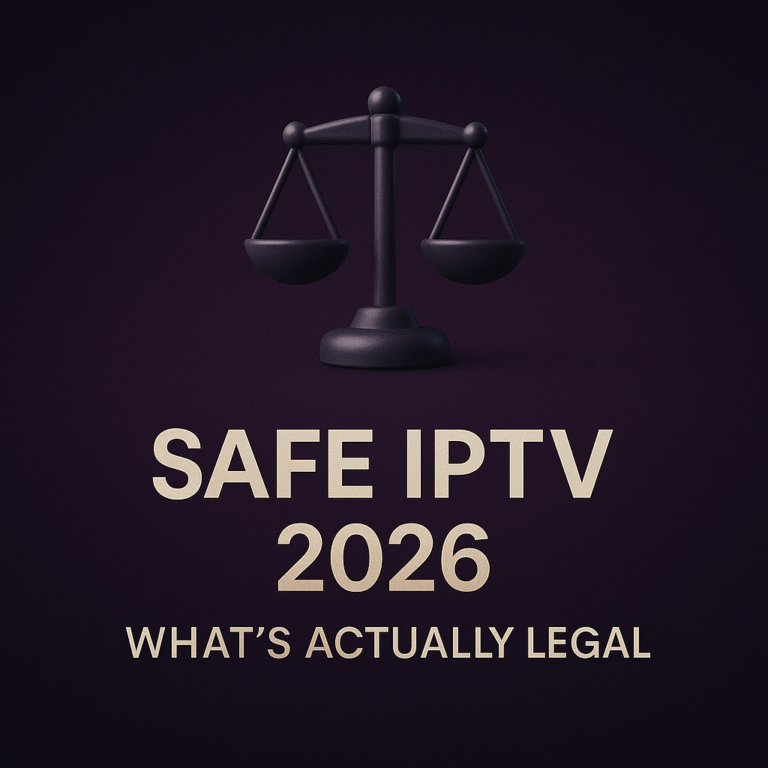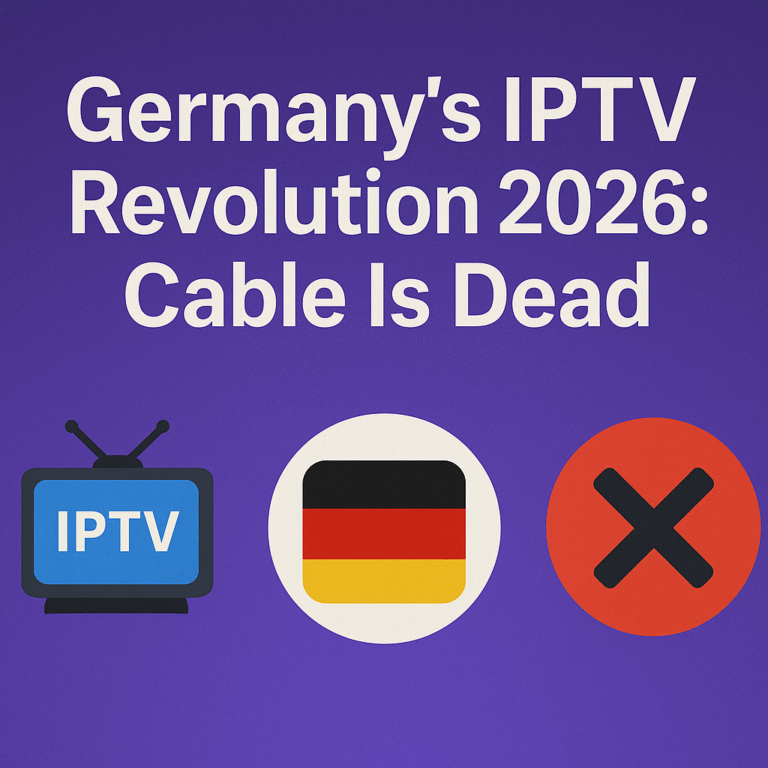How to Install IPTV on Android or Google Box (2026)

If you own an Android Box or a Google TV Box in 2026, installing IPTV is one of the best upgrades you can make to your home entertainment setup. Whether you’re using a Xiaomi Box, NVIDIA Shield, Chromecast with Google TV, Amazon Fire TV Cube, or any other Android-powered device, IPTV gives you instant access to thousands of live channels, movies, and sports with far better flexibility than traditional cable TV.
The good news? Installing IPTV on an Android or Google Box in 2026 is incredibly simple. You don’t need technical experience, special cables, or complicated settings. With just a few steps, your device can turn into a full live TV system that works smoothly and reliably.
In this guide, we’ll walk through the entire installation process in a friendly, human style—step-by-step—with the best apps, important tips, and everything you need to get a fast and stable IPTV experience at home.
Why Android & Google TV Boxes Are Perfect for IPTV in 2026
Android and Google TV boxes have become the most popular home streaming devices in 2026. They’re affordable, smooth, easy to use, and support every major IPTV app in the world. Whether you’re watching sports, movies, news, or international channels, these boxes make everything simple and stable.
Here’s what makes them perfect for IPTV:
- ✔ They support powerful IPTV players like Tivimate and IPTV Smarters
- ✔ They handle HD, Full HD, 2K, 4K, and even 8K streams
- ✔ Remote control navigation is smooth and responsive
- ✔ You can install apps from Play Store or APK files
- ✔ They’re faster and more stable than many Smart TVs
And with the rise of 8K and ultra-high picture clarity, Android TV boxes are now leading the future of home streaming. If you’re curious about how 8K impacts IPTV quality, take a look at this guide:
8K Era Begins — The Future of IPTV Picture Quality
Best IPTV Apps for Android or Google TV Box
Not every app works well on TV boxes, so here are the top-performing IPTV apps for 2026:
1. Tivimate
The king of IPTV players on Android Box. Smooth, organized, stable, and designed specifically for TV screens.
2. IPTV Smarters Pro
Great for beginners. Clean menus, fast loading, and easy playlist setup.
3. OTT Navigator
Perfect if you love organizing channels or customizing your player.
4. XCIPTV Player
Lightweight, simple, and great for boxes with lower specs.
5. Televizo
Excellent performance and supports multiple playlists.
How to Install IPTV on Android or Google Box (Step-by-Step)
Setting up IPTV on your Android or Google TV Box is easier than most people expect. Here’s the complete process:
Step 1 — Install Your IPTV App
Open the Google Play Store → search for “Tivimate” or “IPTV Smarters” → Install.
Step 2 — Prepare Your IPTV Playlist
Your IPTV provider will give you:
- 🔗 M3U URL
- 🔐 Xtream Codes (URL, username, password)
- 📁 M3U file
Step 3 — Open the IPTV App
Go to Apps → Launch your IPTV player.
Step 4 — Add Your Playlist
- Choose “Add Playlist”
- Paste your M3U URL OR enter your Xtream Codes
- Save the playlist
Step 5 — Let the Channels Load
The app will automatically sync your channels, categories, VOD, and EPG.
Step 6 — Start Watching
Use your remote to browse channels, movies, sports, and more.
If you’re interested in how IPTV is replacing cable TV in Germany in 2026, check this article:
Germany’s IPTV Revolution 2026 — Cable Is Dead
Tips for Better IPTV Performance
To get the smoothest streaming experience, try these tips:
- ✔ Use Ethernet (wired connection) instead of WiFi
- ✔ If using WiFi — connect to 5GHz, not 2.4GHz
- ✔ Restart your IPTV app daily
- ✔ Clear cache if the app becomes slow
- ✔ Avoid 8K channels unless your internet is very fast
- ✔ Keep your box updated for best performance
Android Box IPTV vs Traditional Cable
Traditional cable TV is slowly disappearing because IPTV on Android Box offers a better experience in every way:
- 💰 Cheaper monthly cost
- 📺 More channels from more countries
- ⚡ Faster switching between channels
- 📦 No extra hardware or installation fees
- 🌍 Access to international content
Android TV boxes are now the future of home entertainment.
Is IPTV Legal on Android Box?
IPTV itself is completely legal. What matters is whether your provider is licensed. Always choose IPTV services that offer legal broadcasting rights to avoid any issues.
Reality Check
While Android Boxes deliver a fantastic IPTV experience, the final quality depends on your internet connection, playlist source, and box performance. Even the best apps can struggle if your connection is unstable or too slow.
Choosing a high-quality IPTV provider and a strong app like Tivimate makes a huge difference in how smooth your streaming will be.
Final Verdict
Installing IPTV on an Android or Google Box in 2026 is one of the easiest upgrades you can make. With powerful apps, fast hardware, and smooth navigation, these devices offer a cable-free, flexible, and high-quality way to watch live TV.
Once you try IPTV on an Android Box, it’s hard to go back to traditional cable TV again.
FAQ
- Best IPTV app for Android Box? Tivimate.
- Do I need fast internet? Yes — 15 Mbps for HD, 25 Mbps for 4K.
- Is IPTV legal? Yes, if you use licensed providers.
- Can I use WiFi? Yes, but Ethernet is better.
If you’re getting into IPTV for the first time, take your time exploring different apps and settings. Once everything is set up the way you like, your Android Box becomes a complete entertainment system that’s fast, smooth, and incredibly easy to use.
The cccam2 editorial team creates simple, friendly guides about IPTV, streaming, and live TV technology to help viewers enjoy a better and smarter entertainment experience.
For the latest updates, visit Premium IPTV.