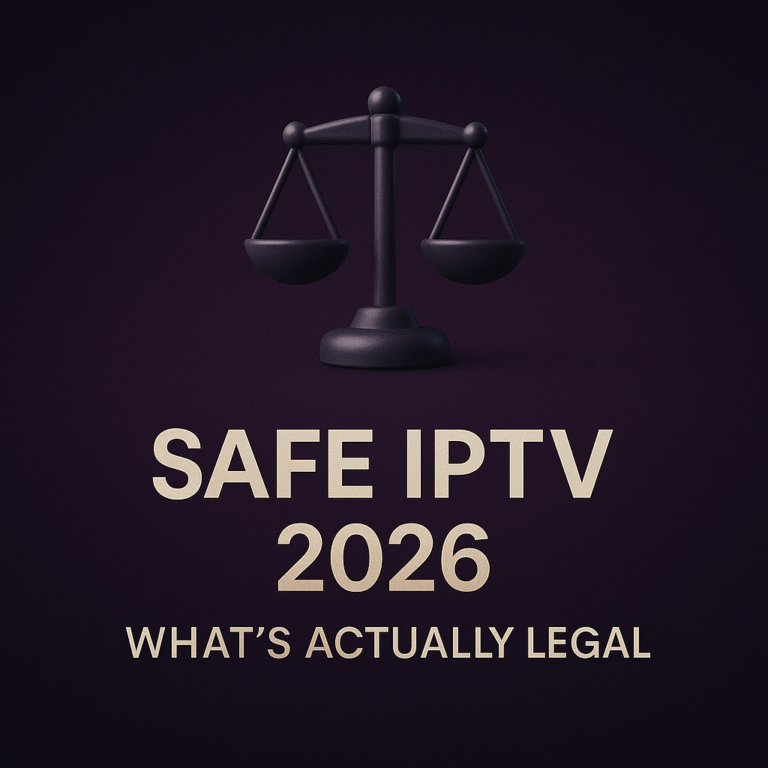How to Record & Archive IPTV Channels 2026

⏺️ Ever wished you could keep a copy of your favorite IPTV shows or matches? In 2026, recording and archiving IPTV channels is easier than ever — letting you build your own on-demand library.
📡 What Does Recording IPTV Mean?
Recording IPTV is just like recording live TV, but instead of using a traditional DVR, you capture IPTV streams directly to local or cloud storage. This way, you can replay, rewind, or archive programs without relying on the IPTV provider’s catch-up feature.
🙌 Benefits of Recording IPTV in 2026
- 📺 On-Demand Replay: Watch your favorite content anytime, even if it’s been removed from the provider.
- 💾 Archiving: Create a personal media library of shows, movies, or sports events.
- 🚀 Offline Access: Perfect for when you’re traveling or on limited internet connections.
- 🎯 Customization: Organize recordings by genre, date, or series — just like Netflix but personal.
💡 In short: recording IPTV in 2026 puts you in full control of your viewing experience.
🛠️ Best Tools for Recording IPTV in 2026
- TiviMate Premium: Offers built-in recording with scheduling and EPG integration.
- IPTV Smarters Pro (2026): Supports recording directly to device storage.
- PVR Add-ons (Kodi): Great for advanced users who want customization and archiving.
- NAS Devices (Synology/QNAP): Record IPTV streams straight to network drives for long-term storage.
- Cloud DVR Services: Some IPTV providers now offer secure cloud recording in 2026.
⚡ How to Record & Archive IPTV
- Open your IPTV app (TiviMate, Smarters, or Kodi).
- Choose the channel or program you want to record.
- Set recording options (start time, duration, or schedule).
- Select storage location (local, NAS, or cloud).
- After recording, rename and organize files into folders or playlists.
- For archiving, back up recordings to external drives or cloud storage for safety.
⚖️ Reality Check
Recording IPTV is powerful, but not all providers allow it. Some block recording due to licensing. Also, storage space can fill up fast — especially with 4K or 8K content. For best results, use external or NAS storage and schedule recordings smartly to avoid wasted space.
❓ FAQ About Recording IPTV
- Q: Can I record IPTV on any device?
A: Most modern IPTV apps support recording, but older devices may need external storage or Kodi add-ons. - Q: Is recording IPTV legal?
A: Recording for personal use is generally fine, but reselling or distributing recorded streams is illegal. - Q: How much space do I need?
A: One hour of HD recording takes about 2GB, while 4K can take 6–8GB. Plan storage accordingly. - Q: Can I record multiple channels at once?
A: Yes, but you’ll need a powerful device or NAS that supports multi-stream recording. - Q: What’s better — local or cloud recording?
A: Local gives you control and no limits, while cloud is safer but may have restrictions and extra fees.
✅ Final Verdict
Recording & Archiving IPTV Channels in 2026 is the perfect way to build your own library of shows, movies, and events. With the right tools — from TiviMate to NAS devices — you can record, organize, and enjoy IPTV on your terms.
If you want true flexibility, archiving IPTV ensures your favorite content is always just one click away.